The steps below show you how to install openSUSE Tumbleweed with LUKS2 and Argon2id as Password-Based Key Derivation Function (PBKDF) when using systemd-boot1 instead of GRUB2 as bootloader.
Perform an installation with full disk encryption
Select
Guided Setupduring partitioning the disk and use LVM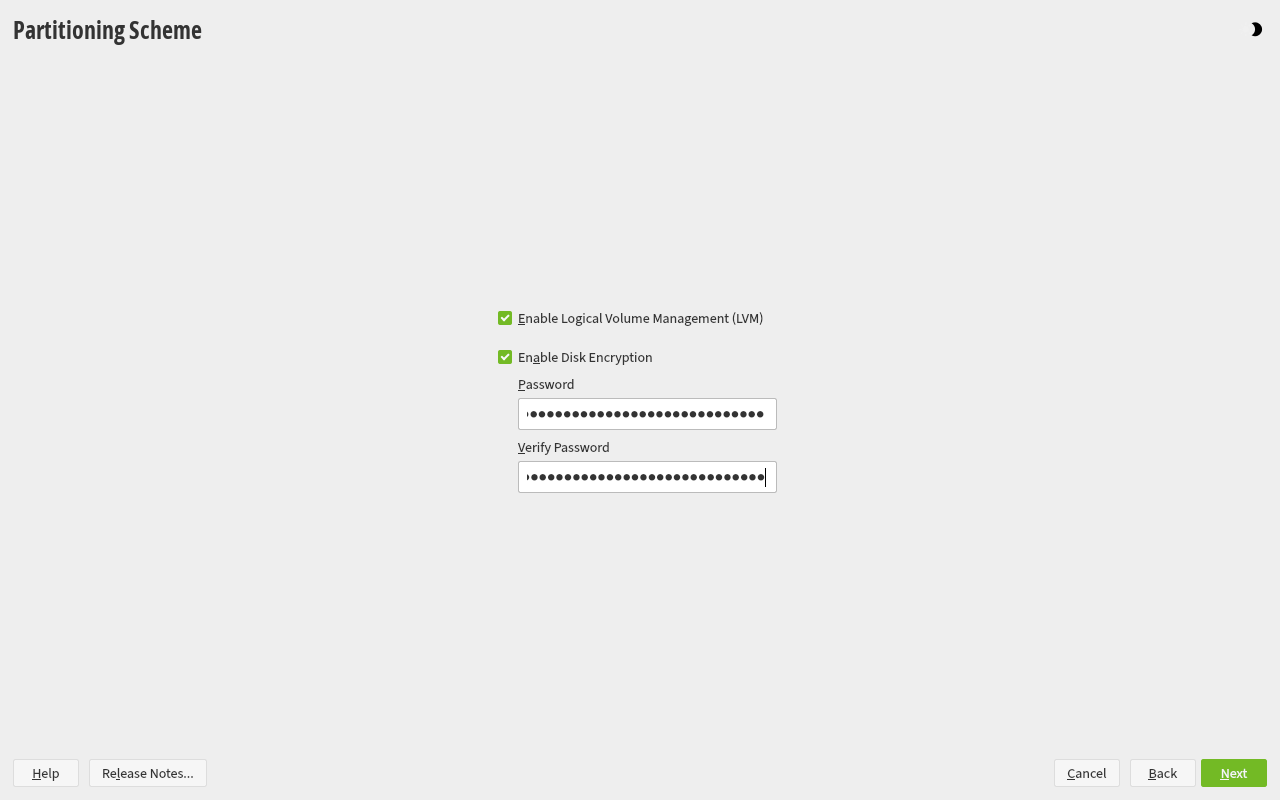
Change the bootloader by selecting ‘Booting’ at the top ot the summary screen
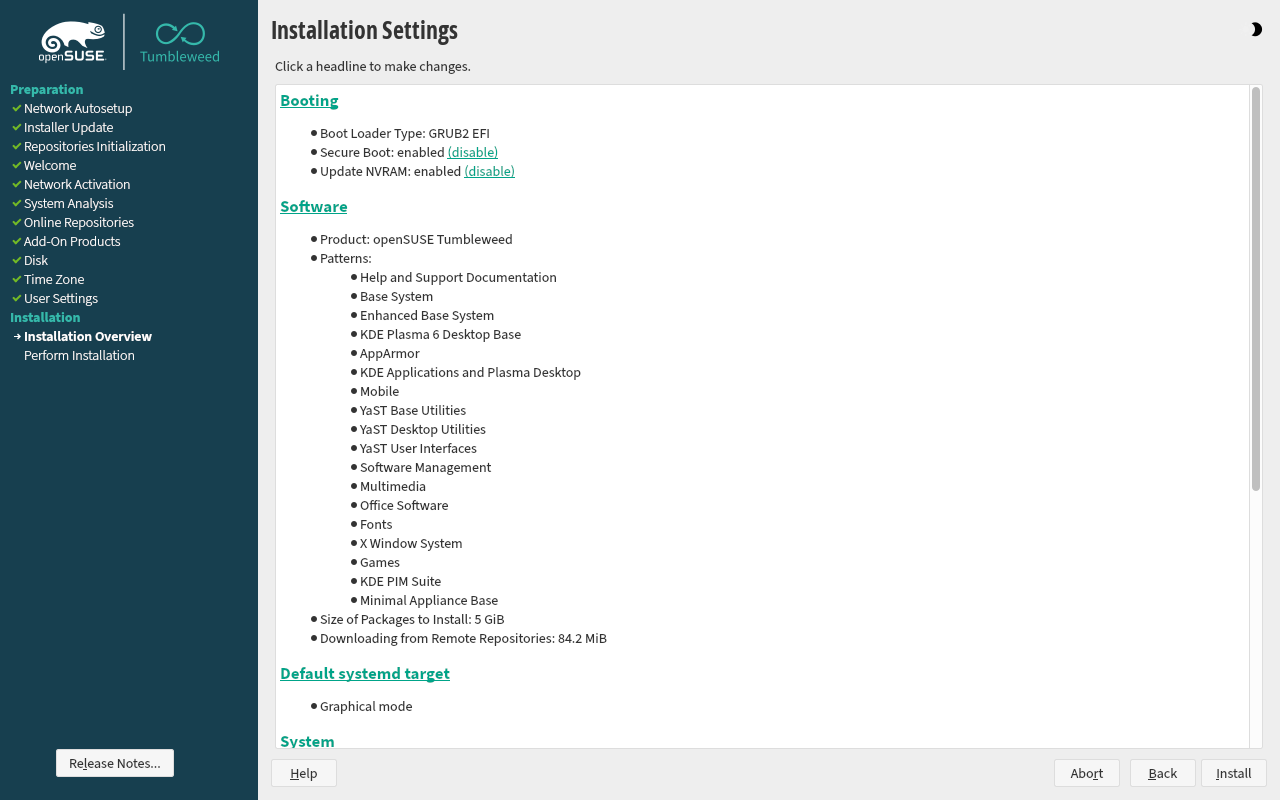
Select
Systemd Bootas bootloader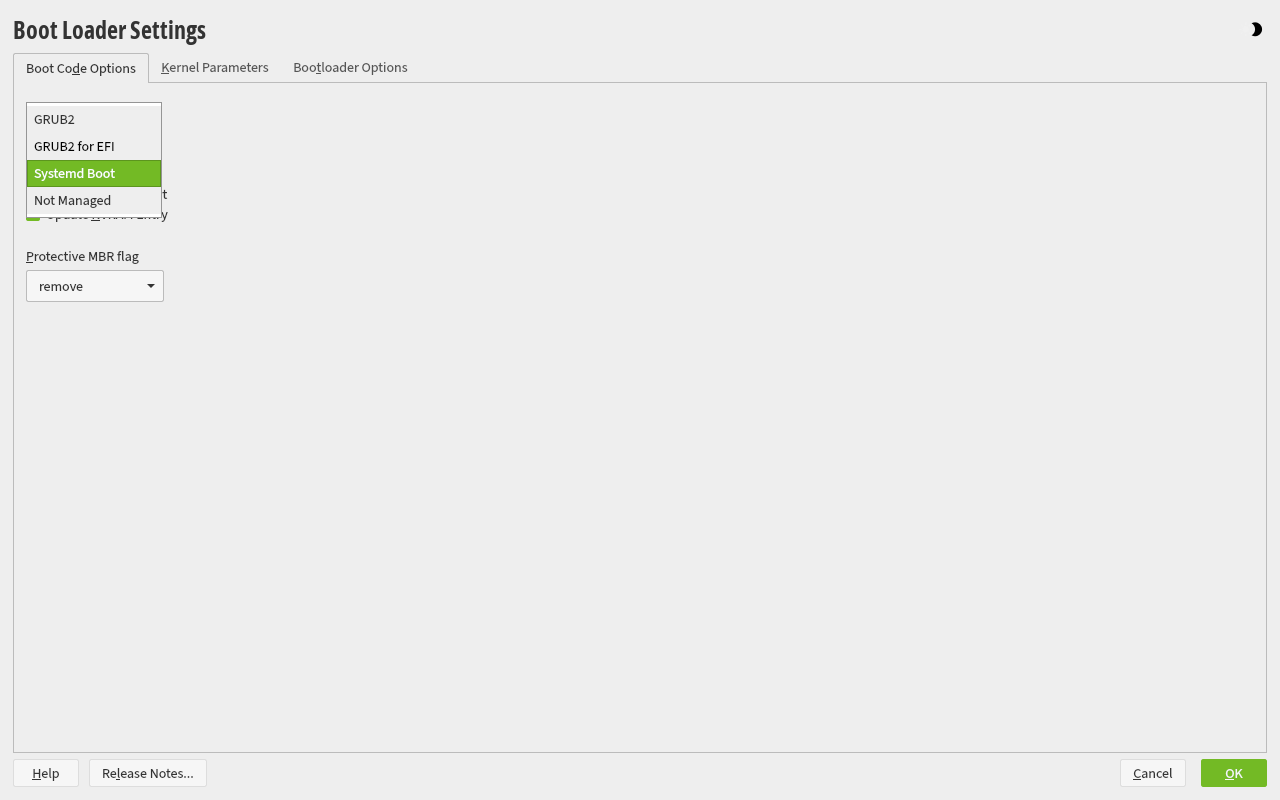
After the installation is finished, boot into the rescue system of the installation medium. The LUKS conversion cannot be done while the device is in use.
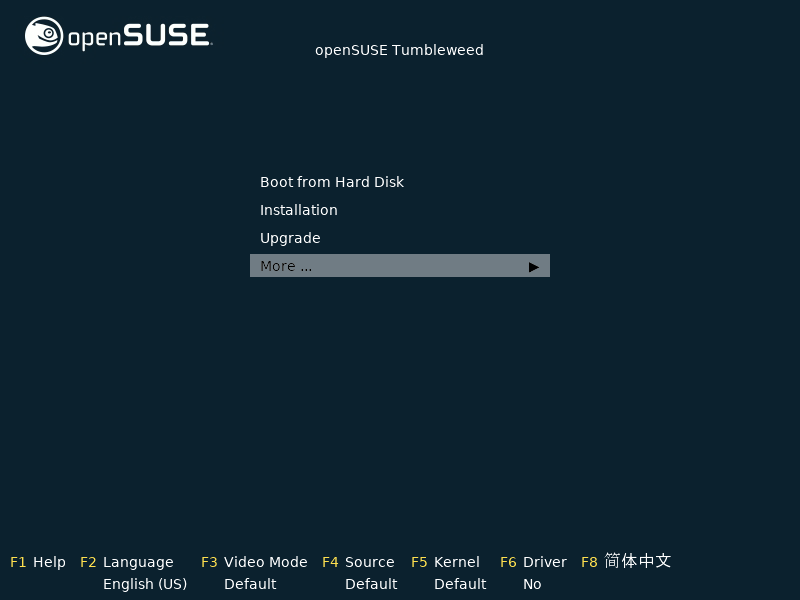
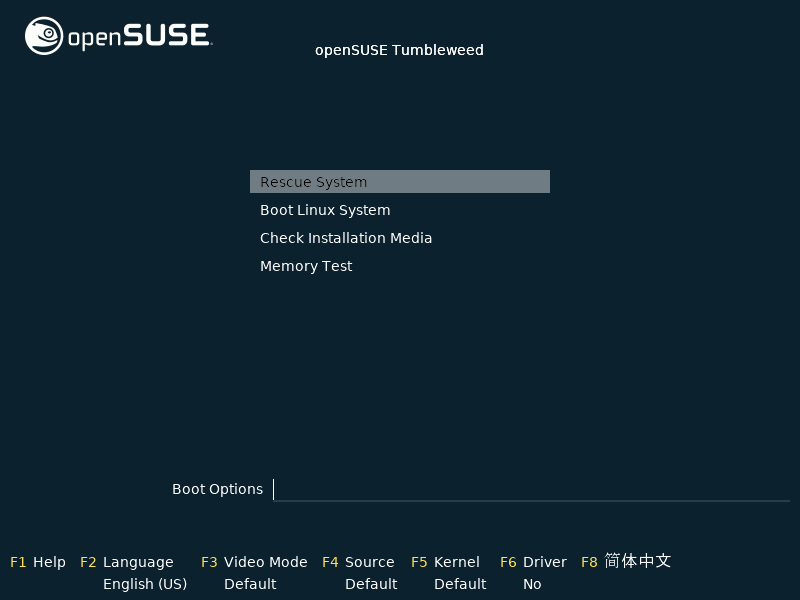
Login as
rootConvert
LUKS1toLUKS2with:cryptsetup convert --type luks2 /dev/sdaXCheck the result with:
$ cryptsetup luksDump /dev/sdaX LUKS header information Version: 2 Epoch: 4 Metadata area: 16384 [bytes] Keyslots area: 2064384 [bytes] UUID: XXXXXXXXXXXXXXXXXXXXX Label: (no label) Subsystem: (no subsystem) Flags: (no flags) Data segments: 0: crypt offset: 2097152 [bytes] length: (whole device) cipher: aes-xts-plain64 sector: 512 [bytes] Keyslots: 0: luks2 Key: 512 bits Priority: normal Cipher: aes-xts-plain64 Cipher key: 512 bits PBKDF: PBKDF2 Time cost: 7 Memory: 1048576 Threads: 4 Salt: XXXXXXXXXXXXXXXXXX AF stripes: 4000 AF hash: sha256 Area offset:290816 [bytes] Area length:258048 [bytes] Digest ID: 0 Tokens: Digests: 0: pbkdf2 Hash: sha256 Iterations: 129774 Salt: XXXXXXXXXXXXXXXXXX Digest: XXXXXXXXXXXXXXXXXXChange the PBKDF:
cryptsetup luksConvertKey --pbkdf argon2id /dev/sdaXCheck the result again with:
$ cryptsetup luksDump /dev/sdaX LUKS header information Version: 2 Epoch: 4 Metadata area: 16384 [bytes] Keyslots area: 2064384 [bytes] UUID: XXXXXXXXXXXXXXXXXXXXX Label: (no label) Subsystem: (no subsystem) Flags: (no flags) Data segments: 0: crypt offset: 2097152 [bytes] length: (whole device) cipher: aes-xts-plain64 sector: 512 [bytes] Keyslots: 0: luks2 Key: 512 bits Priority: normal Cipher: aes-xts-plain64 Cipher key: 512 bits PBKDF: argon2id Time cost: 7 Memory: 1048576 Threads: 4 Salt: XXXXXXXXXXXXXXXXXX AF stripes: 4000 AF hash: sha256 Area offset:290816 [bytes] Area length:258048 [bytes] Digest ID: 0 Tokens: Digests: 0: pbkdf2 Hash: sha256 Iterations: 129774 Salt: XXXXXXXXXXXXXXXXXX Digest: XXXXXXXXXXXXXXXXXXReboot into your system
Regarding the used cipher, you can benchmark the available ones with
$ cryptsetup benchmark
# Tests are approximate using memory only (no storage IO).
PBKDF2-sha1 1528536 iterations per second for 256-bit key
PBKDF2-sha256 2092966 iterations per second for 256-bit key
PBKDF2-sha512 1546572 iterations per second for 256-bit key
PBKDF2-ripemd160 897753 iterations per second for 256-bit key
PBKDF2-whirlpool 691672 iterations per second for 256-bit key
argon2i 7 iterations, 1048576 memory, 4 parallel threads (CPUs) for 256-bit key (requested 2000 ms time)
argon2id 7 iterations, 1048576 memory, 4 parallel threads (CPUs) for 256-bit key (requested 2000 ms time)
# Algorithm | Key | Encryption | Decryption
aes-cbc 128b 1282.2 MiB/s 3857.8 MiB/s
serpent-cbc 128b 104.2 MiB/s 820.8 MiB/s
twofish-cbc 128b 242.6 MiB/s 435.4 MiB/s
aes-cbc 256b 962.9 MiB/s 3095.0 MiB/s
serpent-cbc 256b 107.9 MiB/s 819.7 MiB/s
twofish-cbc 256b 248.5 MiB/s 426.4 MiB/s
aes-xts 256b 3825.8 MiB/s 3821.4 MiB/s
serpent-xts 256b 715.6 MiB/s 723.8 MiB/s
twofish-xts 256b 388.7 MiB/s 390.9 MiB/s
aes-xts 512b 3086.5 MiB/s 3083.5 MiB/s
serpent-xts 512b 710.5 MiB/s 710.8 MiB/s
twofish-xts 512b 384.4 MiB/s 385.9 MiB/s
and decide if you want a different cipher instead of aes-xts-plain64. The results above represent an Intel i7-8665U.
When using
systemd-bootinstead ofGRUB2, the decryption time for the LUKS2 volume decreased from 29 s to ~2.5 s for me. ↩︎